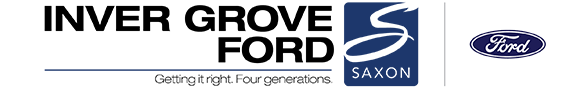Setting Up Bluetooth
Setting Up Android Auto
Setting up your Ford Bluetooth
Bluetooth wirelessly connects your mobile device to your Ford SYNC multimedia system allowing you to perform handsfree calls, music streaming, turn-by-turn navigation, and much more. Inver Grove Ford Lincoln is here to help with a step-by-step guide on how to pair your mobile device to your new Ford SYNC multimedia system with Bluetooth.
- Make sure Bluetooth is activated on your mobile device.
- On your SYNC multimedia system, press Phone > Add Phone. The system is now discoverable from your mobile device, and may display a unique PIN.
- On your mobile device, select your Ford SYNC system in the Bluetooth menu. The two will now begin pairing, and your SYNC screen will confirm the pairing request.
- Your mobile device and Ford SYNC system are now connected via Bluetooth.
Inver Grove Ford
4725 S Robert Trail
Inver Grove Heights MN, 55077
Sales
320-559-3331
Service
320-559-3336
Parts
507-222-8042
| Monday | 8:30AM - 8:00PM |
| Tuesday | 8:30AM - 8:00PM |
| Wednesday | 8:30AM - 8:00PM |
| Thursday | 8:30AM - 8:00PM |
| Friday | 8:30AM - 6:00PM |
| Saturday | 8:30AM - 6:00PM |
| Sunday | Closed |
| Monday | 7:00AM - 6:00PM |
| Tuesday | 7:00AM - 6:00PM |
| Wednesday | 7:00AM - 6:00PM |
| Thursday | 7:00AM - 6:00PM |
| Friday | 7:00AM - 6:00PM |
| Saturday | 7:00AM - 3:30PM |
| Sunday | Closed |
| Monday | 7:00AM - 6:00PM |
| Tuesday | 7:00AM - 6:00PM |
| Wednesday | 7:00AM - 6:00PM |
| Thursday | 7:00AM - 6:00PM |
| Friday | 7:00AM - 6:00PM |
| Saturday | 7:00AM - 3:30PM |
| Sunday | Closed |